LiiftSocial Help Center
Frequently Asked Questions
Everything you need to know about connecting accounts or issues.
Our simplicity and usability really set us apart from the crowd. LiiftSocial is created by social media professionals to simplify the entire process of scheduling and publishing posts.
Our Standard Version plan is more suited for a social media professionals working at small scale and who need to manage 4 social media accounts.
Our Professional Version plan is more suited for a social media professionals working at large scale and who need to manage more than 4 social media accounts.
The Pro-Premium Version is perfect for large businesses or agencies that want to scale their content marketing efforts and need a more tailored solution.
Our Professional Version plan is more suited for a social media professionals working at large scale and who need to manage more than 4 social media accounts.
The Pro-Premium Version is perfect for large businesses or agencies that want to scale their content marketing efforts and need a more tailored solution.
The calendar in the dashboard shows the posts which have already been published from Liiftsocial, whereas the calendar in Schedule Post page shows the upcoming posts which are scheduled using Liiftsocial.
Recurring Post is used to publish a post repeatedly on a social media platform. These can be scheduled posts, set to reoccur weekly, or monthly.
LiiftSocial does not put a cap or restriction on the number of posts you create or schedule.
There is a limitation from Instagram. You can only post 25 posts within 24 hours on your Instagram account.
There is a limitation from Instagram. You can only post 25 posts within 24 hours on your Instagram account.
Click on the get started button and create your account. Then you can subscribe to any plan with a 14-day free trial.
You can reach us via the contact us section on the website.
In the Standard Version, you can connect 4 social media accounts.
In the Professional Version, you can connect 8 social media accounts.
In the Pro-Premium Version, you can connect 12 social media accounts.
In the Professional Version, you can connect 8 social media accounts.
In the Pro-Premium Version, you can connect 12 social media accounts.
You cannot find a plan that fits your needs. We offer enterprise plans.
Absolutely: if you are looking for a custom Enterprise Plan, please contact us here, and we will come up with a tailored solution for your team.
Absolutely: if you are looking for a custom Enterprise Plan, please contact us here, and we will come up with a tailored solution for your team.
If there is a green dot displayed as in the image. The post has been published successfully.
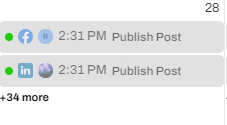
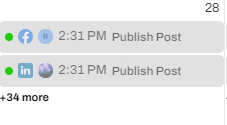
The most efficient way to save time while creating your own post queue is to automatically schedule posts.
For example: Suppose you want to post a Happy Monday post on Mondays at 11:15 AM. You can schedule a Happy Monday post that will be posted every available Monday. The other Happy Monday post you schedule will be put in queue and will be posted for the next available time, which, according to the time slot, would be the following Monday.
For example: Suppose you want to post a Happy Monday post on Mondays at 11:15 AM. You can schedule a Happy Monday post that will be posted every available Monday. The other Happy Monday post you schedule will be put in queue and will be posted for the next available time, which, according to the time slot, would be the following Monday.
You cannot delete post on Instagram from Liiftsocial because Instagram does not support delete via external platforms.
Learn more about LiiftSocial’s social media platform integrations that we support are Linkedin, Facebook, Instagram and Twitter.
You can access your account by logging in and clicking the Account Settings tab at the top right. From there, you can access your account information such as your Profile, Billing and Plan.
So, Why not start now?
Become a Premium Business with Liiftsocial
We can help you to Endure your Company for better Business Revenue.
