How to remove Social Account from LiiftSocial
- Login with your Credentials and go to the Dashboard.
- Click on the user avatar in the top right corner. A dropdown will open, then click on the Profile option in the dropdown.
- In the Profile Page, Click on the My Accounts Tab appearing on the left side.
- All the accounts connected with Liiftsocial will be shown here.
- Click on the trash icon to remove the social media account connected.
- After this process, you have signed out from your Account Successfully.
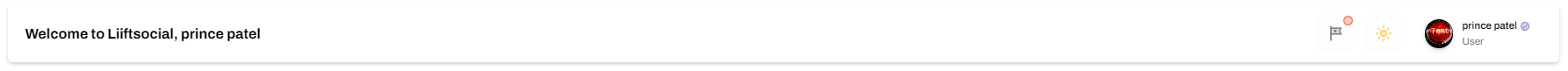
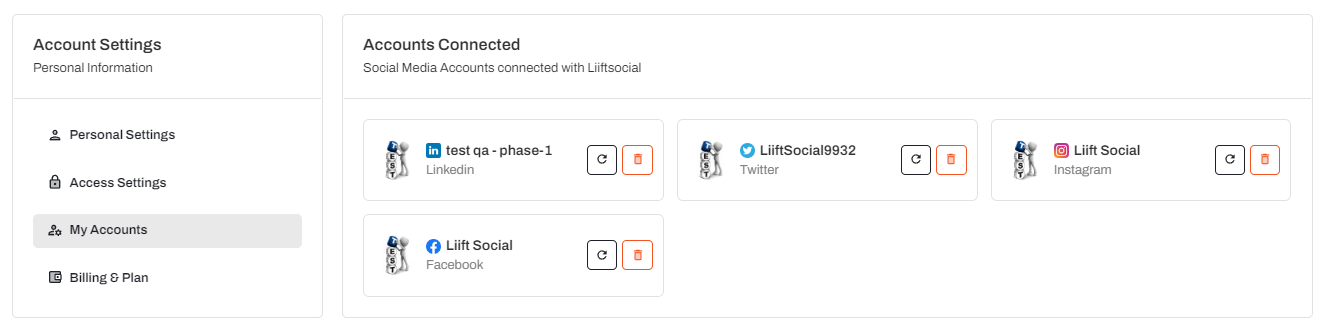
So, Why not start now?
Become a Premium Business with Liiftsocial
We can help you to Endure your Company for better Business Revenue.
