How to add timeslots for Autoscheduling posts in Liiftsocial
- Login with your Credentials and go to the Dashboard.
- Click on Connect Profiles in the left sidebar. You will visit a page like the one in the image below.
- Click on the social media account for which you want to add timeslot.
- Select the Posting Schedule tab.
- Click on the '+' icon below the day where you want to add the timeslot. You will get a modal to select the time.
- The timeslot will be added below the day in the table. (Like in the image below)
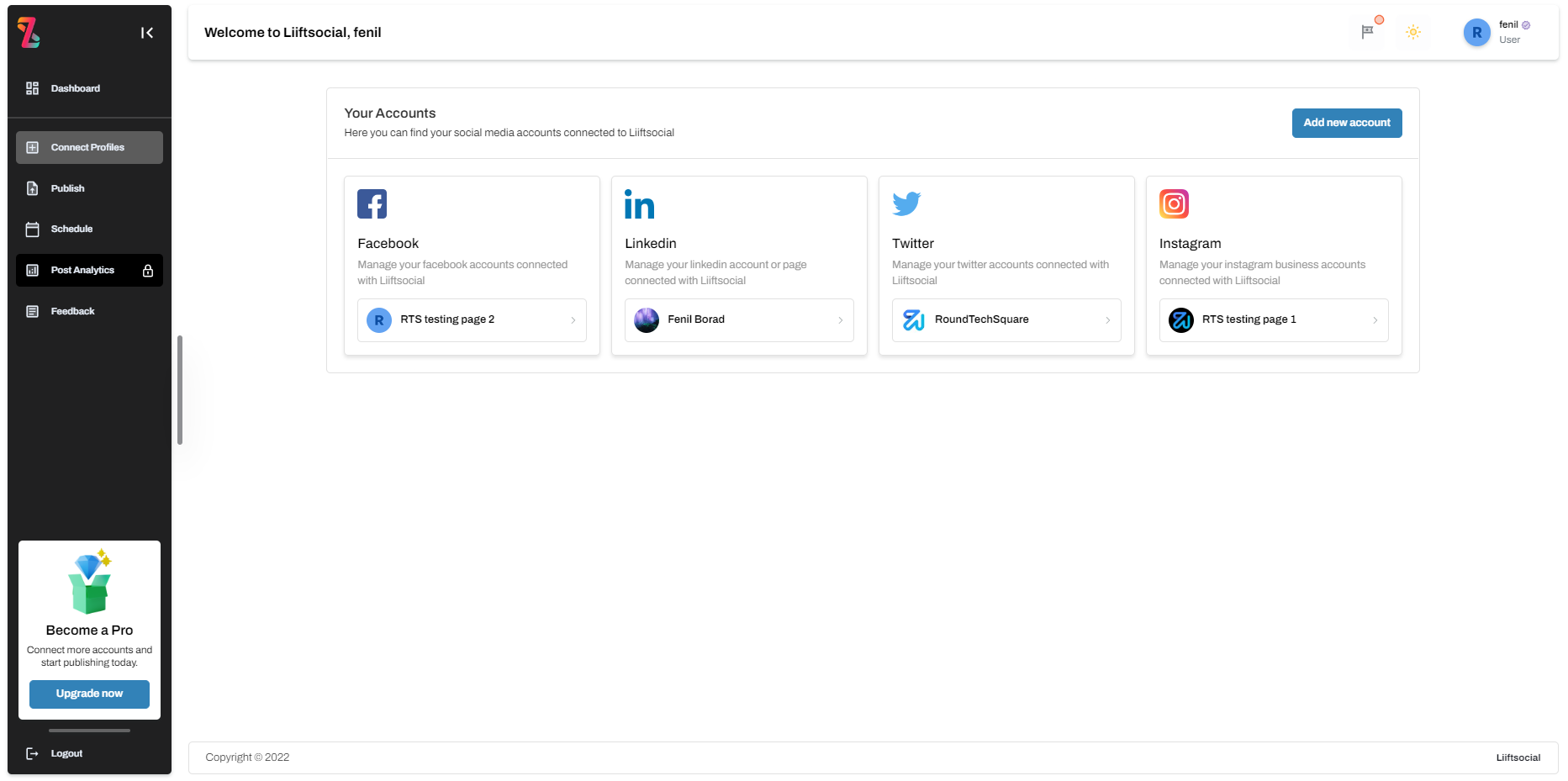
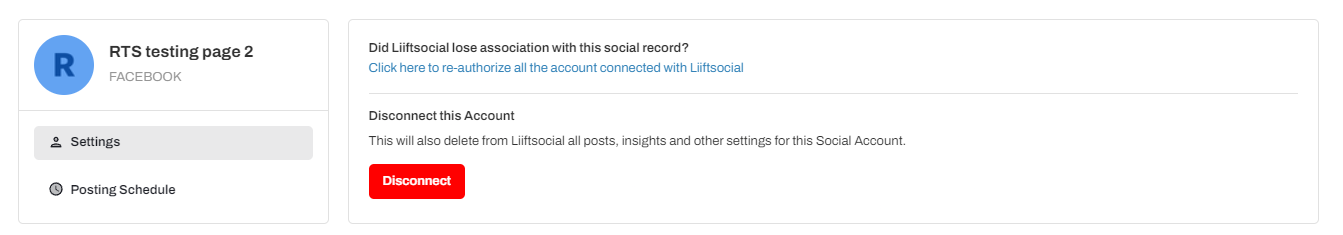
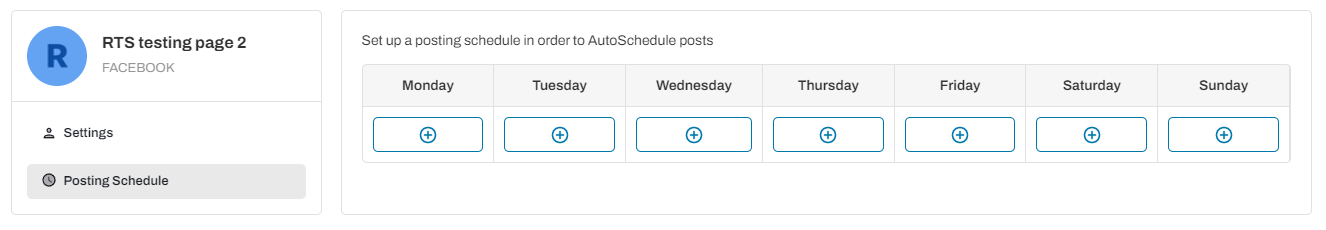
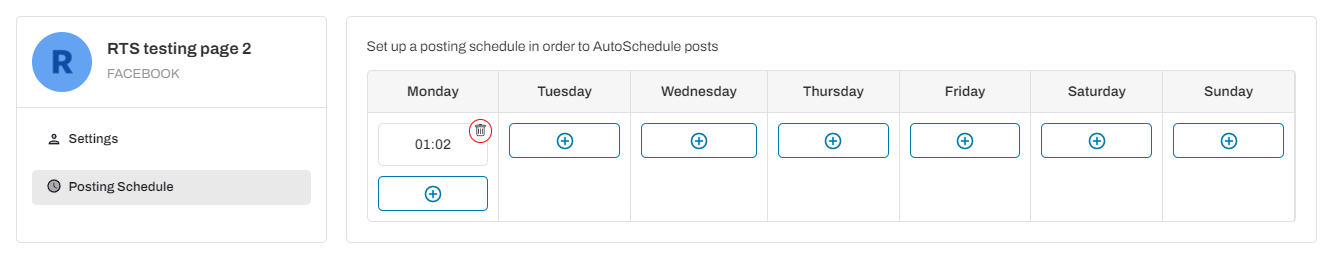
So, Why not start now?
Become a Premium Business with Liiftsocial
We can help you to Endure your Company for better Business Revenue.