How to set Recurring Post using Liiftsocial
- Login with your Credentials and go to the Dashboard.
- Click on Publish Tab in the left sidebar. You will visit a page like the one in the image below.
- Select the social media account where you want to post from the left card.
- Write the description of the post. You can also add Emojis, Hashtags and GIF's from the options available in the bottom bar of the textfield.
- Click on the "Choose media to upload" accordion to upload the image of the post.
- You can preview the post you have published in the Post Preview section on the right side.
- Click on the dropdown on the Publish Now button and Select Recurring Post option from the dropdown. You will see a modal like in the image below.
- Write the Post Title (The title will be displayed only on the Liiftsocial Calendar). Select the days when you want the post to publish.
- Select the date duration for which this post should recur. Lastly, select the time when you want this post to be published.
- Click on Submit button and your post has been scheduled accordingly. You can view it on your Calendar.

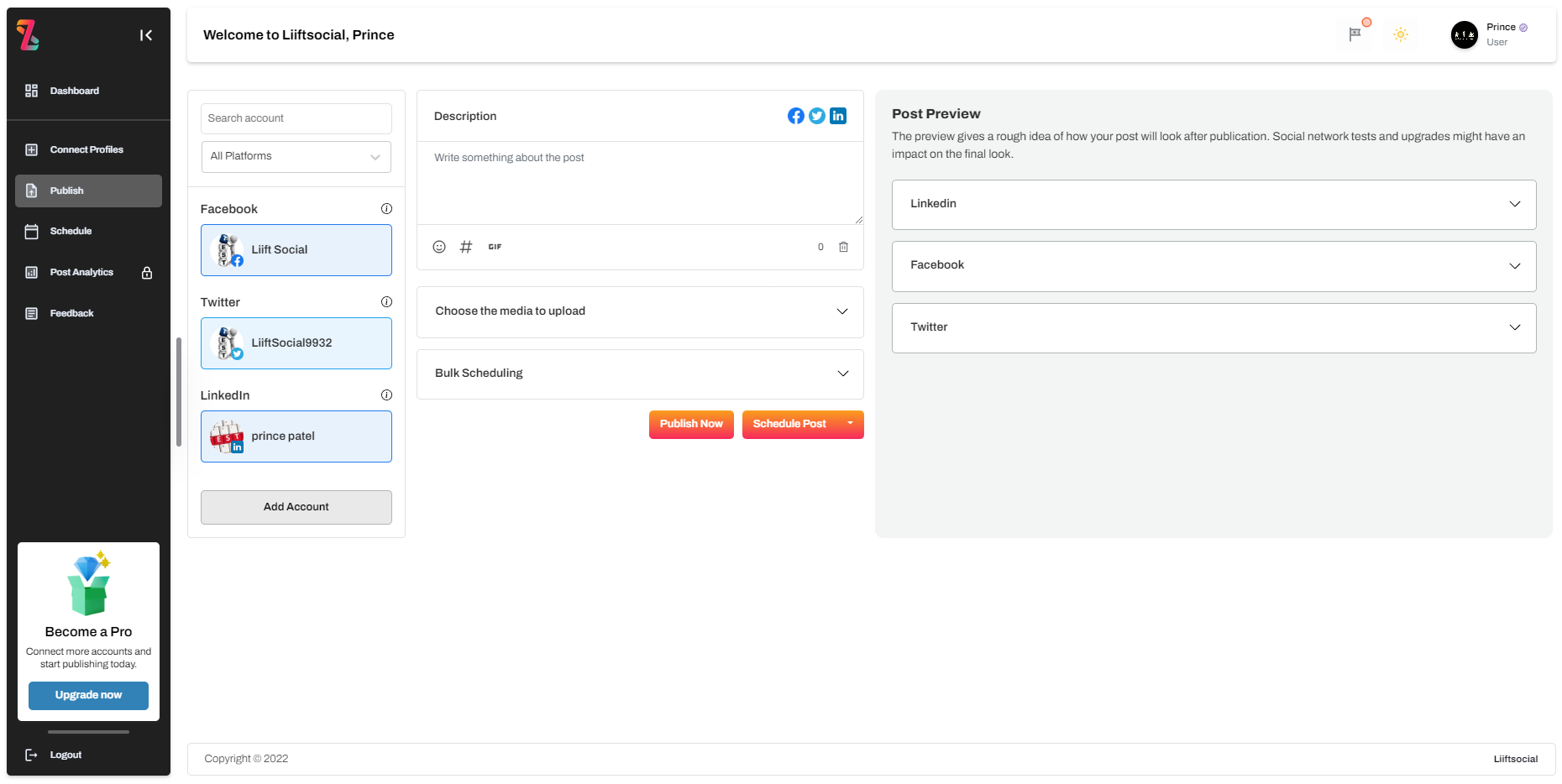
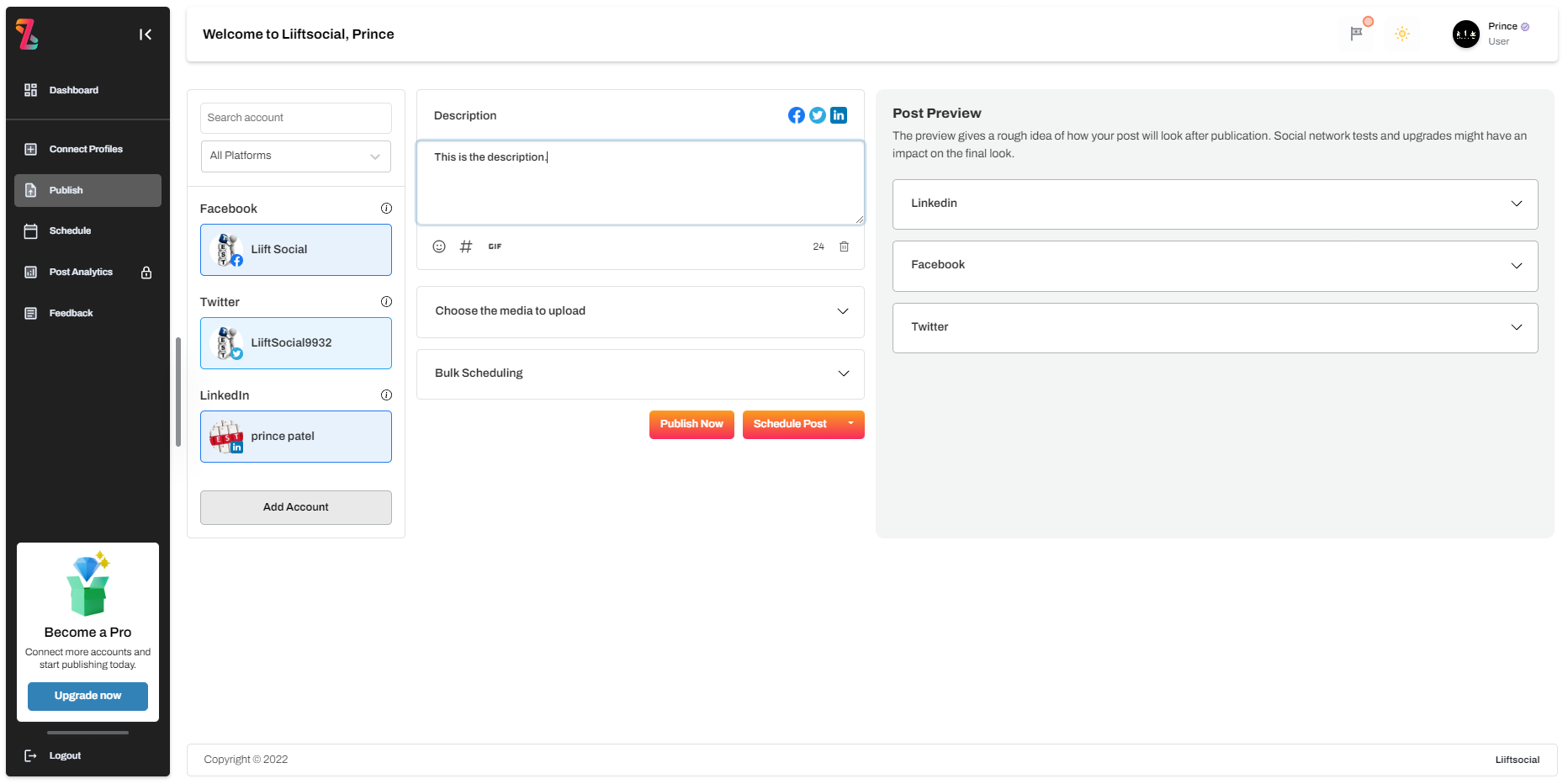
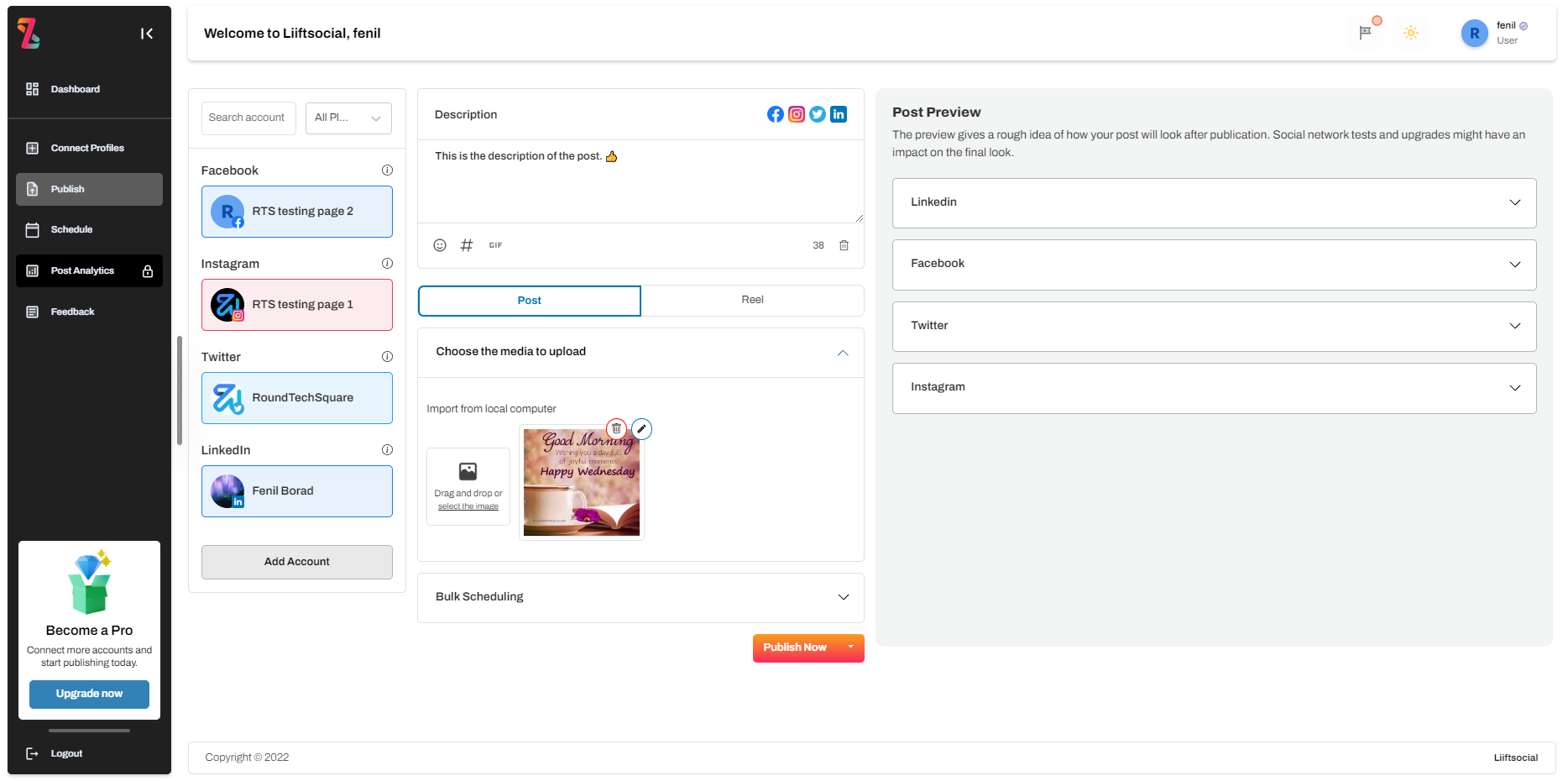
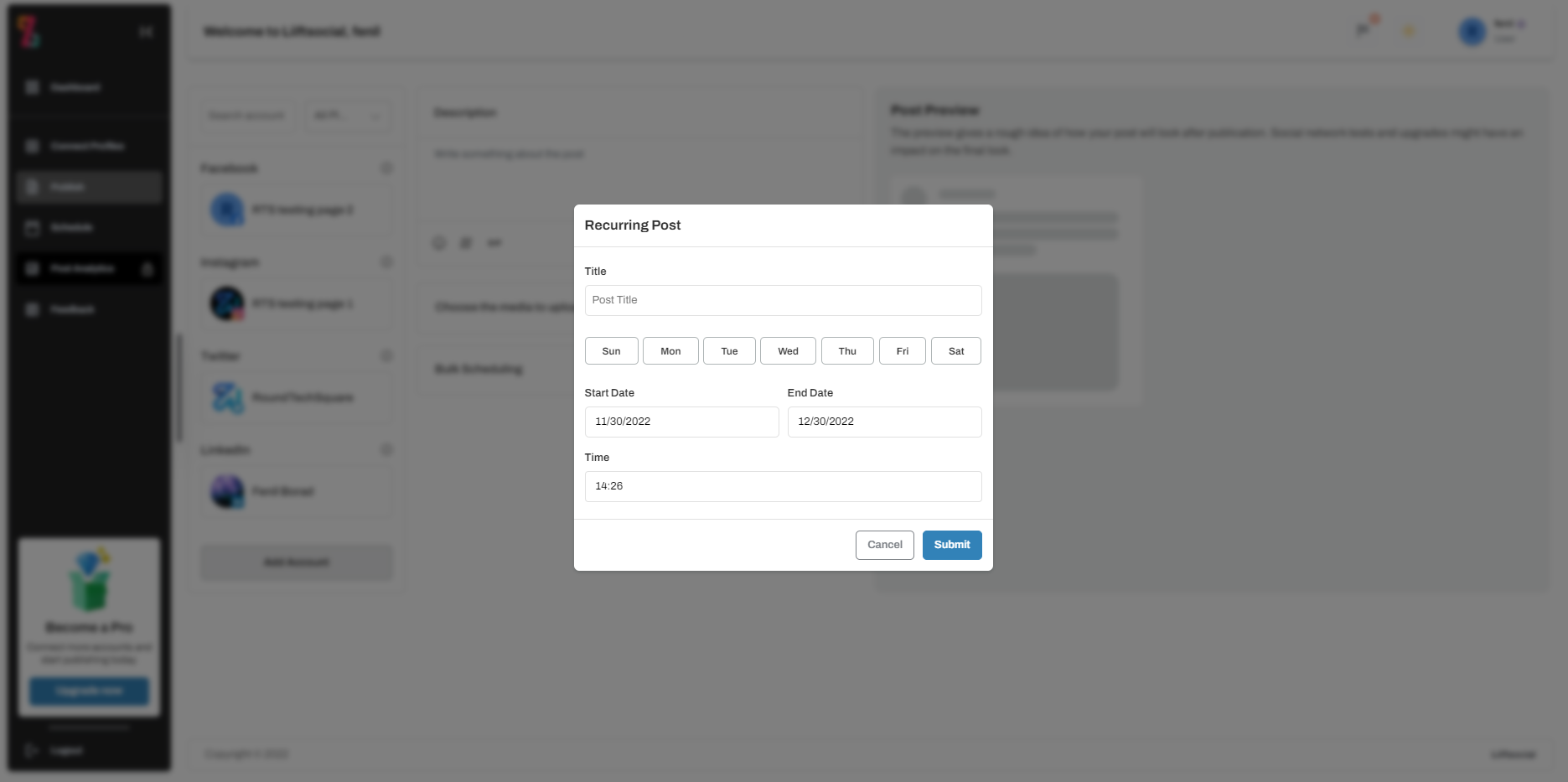
So, Why not start now?
Become a Premium Business with Liiftsocial
We can help you to Endure your Company for better Business Revenue.