How to connect Twitter Account
- Login with your Credentials and go to the Dashboard.
- Click on Connect Profile Tab in the left sidebar. You will visit a page like the image below.
- Click Social Media Accounts under the Profile Section.
- Click on Connect Button below the Twitter Icon.
- Sign in to your Twitter Account.
- After this process, you have connected your Twitter Account Successfully.
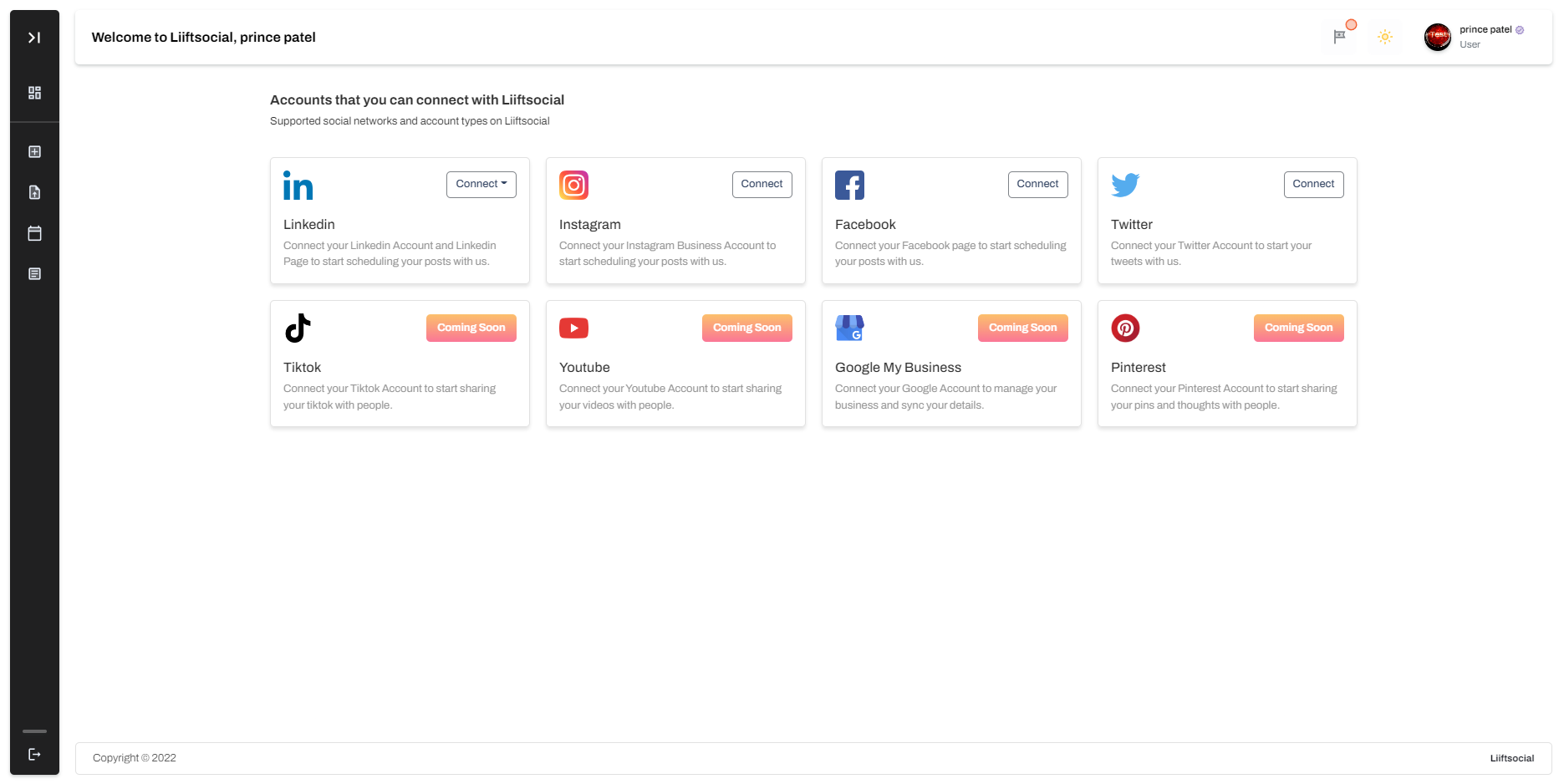
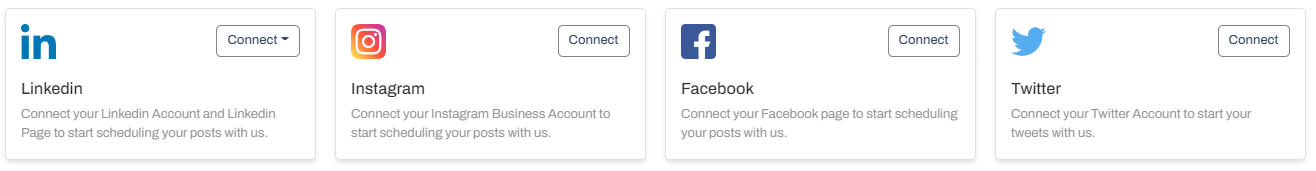
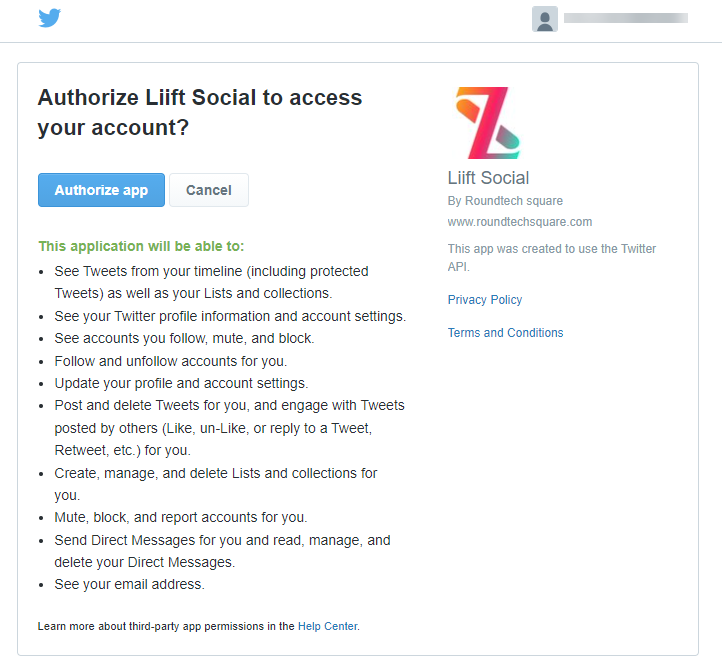
So, Why not start now?
Become a Premium Business with Liiftsocial
We can help you to Endure your Company for better Business Revenue.
